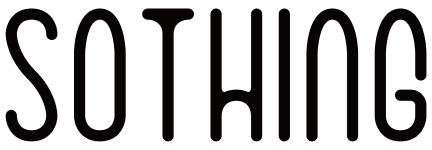Desktop Oscillating Filbering Fan - Air Pro
3-in-1 Filtered Desk Fan:
This desktop fan features a filter, there's no need to clean fan blades—just enjoy fresh, clean air with minimal maintenance. The filter also blocks pet hair and dust, and you can add your favorite fragrance directly to keep your space smelling fresh while enjoying cool air
Whisper-Quiet Personal Fan:
With advanced noise-reduction technology, this quiet bedside fan provides a whisper-quiet experience, ensuring comfort without headaches. Enjoy a refreshing breeze with just 35dB of noise, creating a quiet, relaxing environment for sleep, work, or relaxation.
120° Oscillation, Cooling Every Corner:
The oscillating table fan head sweeps 120° oscillation and 40° manual tilt allowing you to direct the breeze exactly where you need it, offering a personalized cooling experience tailored to your comfort
100 Speeds for Precise, Personalized Cooling:
From a soft breeze to a powerful airflow, fine-tune your experience with 100 smooth speed levels. Whether you're working, relaxing, or cooling down, this personal cooling fan gives you precise control for the comfort you need—anytime, anywhere
Smooth, Consistent Airflow You Can Feel:
Engineered for softness and balance, the powerful small fan delivers a gentle, even breeze without harsh bursts—ideal for long hours at your desk or bedside comfort through the night
One Knob, Total Control:
This office desk fan features a 360° rotary knob for all controls. Turn clockwise to power on and increase speed, counterclockwise to slow down and turn off. Press down to activate oscillation. When turned off, the fan head auto-resets to the front for the next use